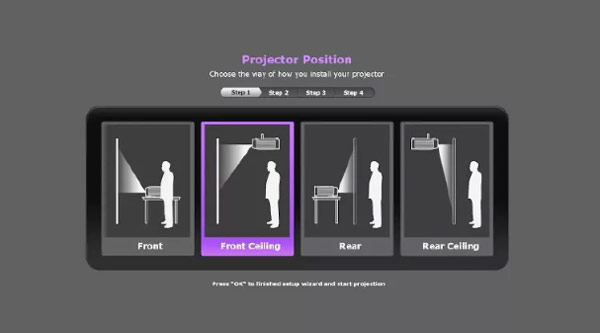Unlike a TV in which the screen is already built-in when considering the purchase of a video projector, also need to purchase a separate screen in order to see your images.
The screen that will work best depends on:
●The room
●The projector
●Screen distance
●Seating position
●Screen size.
●Screen aspect ratio
●Screen types
●Screen material
The Room
Before purchasing a video projector and screen, take a good look at the room you will be placing them in.
Make sure the room is of sufficient size to project a large image on the wall area where you intend to place your screen.
Check for ambient light sources, such as windows, french doors, or other factors that would prevent the room from being dark enough for a good video projection experience.

The Projector
Although resolution, connection offerings, and lens positioning tools are important in video projectors, they also need sufficient white and color light output to project a bright image on your screen.
Without enough light output, an image will look muddy and soft, even in a dark room. To determine if a projector outputs enough light to produce bright images, check the ANSI Lumens rating. This will indicate how much light that a projector can put out. A projector with 1,000 ANSI Lumens or greater have sufficient brightness for home theater use.

Projection/Screen Distance, Seating Position, and Screen Size
The type of lens used by the projector, as well as the projector-to-screen distance, determines how large an image can be projected on the screen. This helps the viewer to determine the optimal seating position in relation to the screen.
The size of the screen image from a specific distance is determined by the projector’s Throw Ratio. Some projectors require a large distance, while others can be placed very close to the screen (Short Throw).
Projector user manuals include specific charts and diagrams that show what size image the projector can produce, given a specific distance from the screen. Some manufacturers also provide this same information on their websites (Panasonic example), which can be consulted before purchasing a video projector. There are also additional sites that provide this information:
●Video Projector Characteristics Charts
●Viewing Distance Calculator
Screen Aspect Ratio: 4×3 or 16×9
Due to the popularity of widescreen content sources and display technologies such as DVD, HD/Ultra HD TV, and Blu-ray/Ultra HD Blu-ray Disc, video projection screens also mirror that trend with a 16×9 screen aspect ratio.
This screen design accommodates widescreen programming display on all, or most, of the actual screen surface area, while the 4×3 design will result in a larger unused screen surface area when viewing widescreen programming. However, the 4×3 design will allow the projection of a much larger 4×3 image, which would fill the entire screen surface.
Some screens are available in very wide 2.35:1 aspect ratio and some screens designed for custom installation use can be “masked off” to display a 4×3, 16×9, or 2.35:1 Aspect ratios.
Most video projectors designated as Home Theater or Home Cinema Projectors project a native 16×9 aspect ratio image. However, they can be configured for 4×3 display, and, in some cases, can also be configured for a wider 2.35:1 aspect ratio.
Front Projection or Rear Projection
Most Video projectors can be configured to project an image from either the front or rear of the screen and can table or ceiling mounted.
Front projection is the most common, and the easiest to set up. If you need or want to place your projector close to the screen, or you prefer to project the image onto the screen from the rear, it is advisable to get a short throw projector that was discussed previously.